Something Different - HTC Flyer/Evo View
Doing a number of things got me away from blogging and posting repairs So I'd like to take this opportunity to show something different.
I had gotten an HTC Flyer Tablet in a lot with items that I bought, and it was a nice tablet, but it would not charge! So I first rigged a microUSB port on the top of it to charge the unit. But with that configuration the cover would not fit. So I searched for the exact replacement, and they are scarce. Very Scarce. Plus you cannot find them on another tablet because 90% of them have the same problem.
Problem-
Dead Tablet, No Power will not charge, will not turn on.
Cause -
The pin if broken in the microExt USB port.
Reason -
Failure Problem 1 -The amount of current that the tablet draws overheats the plastic inside the contact because of how hot the contact gets. Then the internal pin connector sets deeper into the plastic. The microExt USB cable internal contacts pushes down on the connector contact. When the cable is removed, the contact on the connector remains down because the plastic was melted. In that position there is no (+) POS contact on the tablet and it cannot charge.
Failure Problem 2 - The microExt USB port (+) POS pin is pushed back. Instead of making contact with the cable when inserted, the pin is forced back into the connector. Essentially bending and folding into the connector. This sometimes happens with other pins such as the (-) NEG pin. If it happens with a data pin, no data or sync is possible, but the unit will charge.
Complaint -
Poor supply channels and distribution of replacement microExtUSB ports. Not sure if it is a proprietary part from HTC or there are just not enough in the market.
Solution -
Replace with an inverted microUSB port. This port is readily available, and can be adapted to supply power to the tablet.
Conclusion -
This fixes the charge issue, but data transfer and sync can only be done via microSD card, or wireless, or via Bluetooth.
The tablet was too good and smooth to just toss it. There are scarce boards that can found but expensive (because so rare) and generally only in China.
Note: Both Units Fail in the same manner - manufacturer defective parts - usually after warranty runs out.
The HTC Flyer and the Evo View are identical except
The Evo is 32gb and Black in color and has a phone built in -
Usually Sprint for the carrier and LOCKED
The View is a White/Silver tablet only with either 32gb or 16 gb. All the covers and base is the same.
Though many are missing USB port covers when purchased.
I had gotten an HTC Flyer Tablet in a lot with items that I bought, and it was a nice tablet, but it would not charge! So I first rigged a microUSB port on the top of it to charge the unit. But with that configuration the cover would not fit. So I searched for the exact replacement, and they are scarce. Very Scarce. Plus you cannot find them on another tablet because 90% of them have the same problem.
 |
| Before and After microUSB mounts |
Problem-
Dead Tablet, No Power will not charge, will not turn on.
Cause -
The pin if broken in the microExt USB port.
Reason -
Failure Problem 1 -The amount of current that the tablet draws overheats the plastic inside the contact because of how hot the contact gets. Then the internal pin connector sets deeper into the plastic. The microExt USB cable internal contacts pushes down on the connector contact. When the cable is removed, the contact on the connector remains down because the plastic was melted. In that position there is no (+) POS contact on the tablet and it cannot charge.
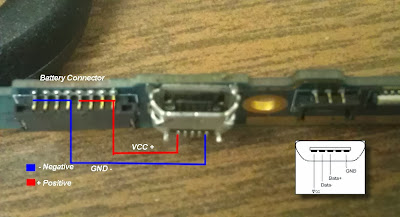 |
| inverted micro USB replacement |
Complaint -
Poor supply channels and distribution of replacement microExtUSB ports. Not sure if it is a proprietary part from HTC or there are just not enough in the market.
Solution -
 |
| Final before closing up- cover with black electrical tape |
Conclusion -
This fixes the charge issue, but data transfer and sync can only be done via microSD card, or wireless, or via Bluetooth.
The tablet was too good and smooth to just toss it. There are scarce boards that can found but expensive (because so rare) and generally only in China.
Note: Both Units Fail in the same manner - manufacturer defective parts - usually after warranty runs out.
The HTC Flyer and the Evo View are identical except
The Evo is 32gb and Black in color and has a phone built in -
Usually Sprint for the carrier and LOCKED
The View is a White/Silver tablet only with either 32gb or 16 gb. All the covers and base is the same.
Though many are missing USB port covers when purchased.



Informative Blog. Thanks for sharing.. advance mobile repairing institute in delhi
ReplyDeleteGreat blog of the internal pin connector sets deeper into the plastic. The microExt USB cable internal contacts pushes down on the connector contact. When the cable is removed, the contact on the connector remains down because the plastic was melted.Thanks for sharing........
ReplyDeleteHTC Unlocking In Manchester | Cheapest Tablet Repair Repairs In Bury
a few questions...
ReplyDeleteare their not data pins on the battery connector? that communicates with the microcontroller telling it when to stop charging after its full?
Also what about any current sensing circuit that can be effected with this method? would you have to watch your tablet and unplug when it gets full or does this circuit not the microcontroller regulating the charge?
As you can see, the pairs of Red and Black wires are power only, you are simply supplying power to the battery. If sensing is needed the fine traces that are already connected to the power goes back to the sensing circuit.all you are doing is bypassing Power In, No data is being supplied, or checked. But for safety's - Do Not Charge overnight.
DeleteIt only needs about an hour charge time, if you are using a 2A charger (as OEM requested as the current amount)
The Other Pins on the MicroUSB are only Data Pins D+,D- etc. for transferring files to/from PC.
Delete