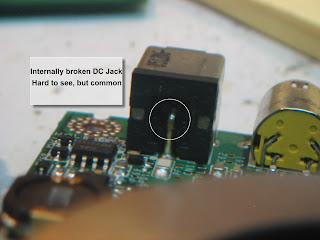Dell Inspiron 1501 - Dead, No Power, Won't Charge

Picture 1 This is a common problem with the Dell Inspiron 1501/E1705/6000 series. Most of the motherboards use the same general layout and design. You can tell by the white and silver cases used. From my guess, the solder on the leads of FL1 [filter] tend to lose contact after regular use. Perhaps eating away at the Filters pad, due to the current it is carrying. Sometimes it may be years before it finally lose contact, other times only months pass. In this instance the laptop was a couple of years old before it failed. How to fix it: Picture 2 Remove FL1 Clean contact area Replace FL1 Solder back onto clean surfaces. Click picture to see larger image Picture 2 Shows another failed NO Charge issue. FL1 cannot handel the surge when plugged in and eventually arcs then lose contact with the solder pad. In this case if you cannot find a replacement, you can simply turn the coil [FL1] upside-down, and make sure you have positive voltage on the circuit. Try to t