Toshiba TECRA L2
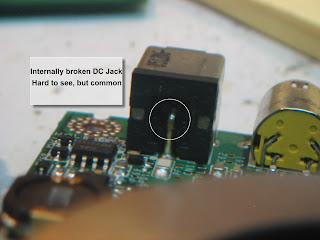
Toshiba Tecra L2
Symptoms: DEAD, No Lights, No Charge Light, No response to power button.
This model has had it's issues with the DC Jack. And because the jack breaks at the elbow bend directly behind the IN lead, many techs will miss this and assume further or more complex problem. Then replace the motherboard.
It's simple, follow the power from the IN source. After checking the power supply and there is no power on the motherboard follow the IN lead for voltage. Start at the DC Jack and work you way forward. IF no power is on the rear of the DC jack, suspect the jack first. Visual inspection is the key. Because this model uses plastic clips to keep the lead straight it will often be missed.
*This jack is also used on GATEWAY MA2, MA3, MA6, and MA7 series laptops



Comments
Post a Comment
I cannot repair laptops for you via the internet, I can only answer questions related to posts. This is because I have not had experience on every motherboard that is out there. Bear with me.
If you do need it repaired. Contact me for quote (US/CDN Only)