Important parts on DV6000 and DV9000 series
These are important parts if you are looking for shorts or opens on the DV series.
This image shows the location of the FDS6679. A common cause of shorts in the DV series.
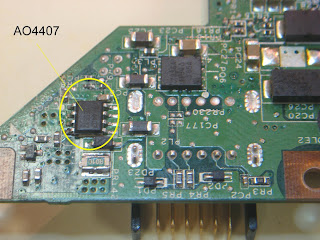 When the power supply is plugged into the laptop and it shorts out/turns off it's usually caused by this MOSFET being shorted. Plainly stated. You plug the adapter into the DC Jack and the Blue Ring fails to light up, and the Power Supply shuts off. Giving no power to the tip. To reset adapter, unplug from AC (mains) and wait 15-30 sec. Then plug in again. The adapter is not damaged, since this is how it is protected.
When the power supply is plugged into the laptop and it shorts out/turns off it's usually caused by this MOSFET being shorted. Plainly stated. You plug the adapter into the DC Jack and the Blue Ring fails to light up, and the Power Supply shuts off. Giving no power to the tip. To reset adapter, unplug from AC (mains) and wait 15-30 sec. Then plug in again. The adapter is not damaged, since this is how it is protected.These parts do not determine charge time or per centage.
The FDS6679 only closes to complete Positive circuit. The AO4407 only closes when the battery is plugged in. As a test- Check the voltage of the Drain side (pins 5-8) with AC adapter and no battery - you should see 0 volts. When you contect the battery you should have 10-14v depending on DV6000 or DV9000 series.
IF the AO4407 is open - The battery will not charge
IF the AO4407 is shorted - The unit will not come on
If the FDS6679 is open - the unit will not come on
If the FDS6679 is shorted - the AC Adapter will shut off/ No Ring light on laptop.
AO4407 when open, will not allow current/voltage to the battery charge section, so it will run off AC but not off the battery. This is the same for both DV6000, DV9000 and F700 series.
Chip: Alpha and Omega 4407 - http://www.aosmd.com/
or http://www.newark.com/



Hi I have a DV9000 with no power -only blue DC block lights up-
ReplyDeletegot a reading of 140Ω on the AO4407 connecting [+] to pins 1,2,3 and [-] to 5,6,7,8 does the 140Ω reading mean it needs to be replaced?
Excusez moi mais je vais vous demander une nouvelle chose, le pc de ma tante ne marche plus. C'est un packard bell MB55 qui a une carte grahpique GeForce 8400 mais le problème n'est pas là car il ne s'allume plus du tout. Vous savez ce que l'on peut faire ?
ReplyDeleteSpy: try using the meter in the diode mode. In both directions. If both directions show infinity the Mosfet has failed (open) if it shows 140 or less Ohm in both directions, it is shorted.
ReplyDeleteEmre: I have not had to repair any Packard Bell units, so I don't know of their problems.
Je n'ai pas dû ne réparer aucune unité de Packard Bell, ainsi je ne suis pas sûr de leurs problèmes. Désolé pour le retard.
i have compaq v6500 after i short bios its not power on and ring light on , so solution please
DeleteI am working on a DV6500 with a power issue. I can get it to boot from battery, not a/c. I will run on a/c once booted, but battery does not indicate charging. Vista repoorts 0% battery on a/c ,not charging. I read 18.45v at source on both the mosfets on topside. Wierd thing is both mosfets read 28.96v on pin 4,as referenced from gnd, 10.45v when referenced from P.S. V+.. I am only getting 11.79v on the
ReplyDeletefds6679az output. (same voltage I see on outside 2 pins on battery). The other mosfet reads 18.45 on drain, so I think that one is o.k.. I suspect that the 6679 is driven by the
MAXIM, so I don't know if the MAXIM is bad or the 6679, or both.
Any guidance ?
Check the MOSFETS with no power in the diode mode of the meter. Make sure they are not shorted. Allowing power to go in both directions.
ReplyDelete6679, 4407 and those in the DC Charge circuit.
I'm getting the exact behavior you describe in FDS6679. Did you replace the whole daughter board or just the one chip?
ReplyDeleteChevelle nut: start with the MOSFET first, then visit MAXIM-IC.Com and request samples of the MAX8734-xxx (check the dash number) and match.
ReplyDeletePhil:
I replace chips since I repair motherboards and try to inform others of my findings. A $1.18 chip is a lot easier on the wallet than a $159+ motherboard. Plus when it is the nVidia issue I solve the problem that copper shims and all the other gimmicks do not. I can't see people paying $99 for a 30 day repair only to overheat and go out again.
What those guys don't or can't do is clean the heatsink vents which actually starts the problem anyway, if it is not sent in.
Also that if you get a unit that will not indicate charging, or the percentages are off or stays at ZERO, consider replacing the MAX8743 which is the linear battery indicator. This will step values indicated by the charging signal that is reported to the OS.
ReplyDeleteThe numbers look similar but the 8734 is quad power output, and the 8743 is for the battery.
DV6500 not powering up or charging from the dc input. changed out FDS6679 but measure 0 volts (under power) at the supply of the fet. Measuring 19V at fet 4430 but cannot seem to get it to switch. It appears to be stopped there. Any suggestions. Thanks
ReplyDeleteHello Mayo,
ReplyDeleteI have the no power and no blue ring issue on my DV6000. Plus FDS6679 looks burnt from the outside and both, FDS6679 and AO4407, are getting very hot every time I give it a try.
I`m not an expert at all, but your blog has helped me to at least understand what´s going on! Thanks.
I believe that the pin numbering as seen on your pictures is:
For AO4407: On the left: 1,2,3 and 4 the lowest.
For FDS6679: On the bottom: 1,2,3 and 4 (from left to right)
Based on this I`ve done the diode and resistance check between Drain (5,6,7,8) and Source (1,2,3) and I fond this:
AO4407: 130 and 83 Ohm (this would mean that is shorted from your previous comments)
FDS6679: 0 and 0 Ohm (Really shorted!)
-
So I will try to replace both. Is there anything else I should check to not get them shorted again or to make sure that nothing else has been burnt? Do I need to replace both chips if I just want to use the Laptop with the AC adapter? (My battery died long time ago). Any tips for doing the chip exchange?
-
Thank you
Regards
Luciano
Luciano:Pin 1 will have a dot marking on the motherboard. The AO4407 may not be shorted, but the FDS6679 is. I would replace both.
ReplyDeleteand remember, that if you plug in an HP power supply it will shut off to protect itself. You will have to disconnect from wall for it to reset.
Also try disconnecting the power connector from the motherboard, and see if the blue ring light stays on. (that's a good sign the power supply is ok)
No real tips on replacing chips. If not familiar you can take a picture before you remove them. The AO4407 internal protection is not that great, and it may be weak or shorted between Gate/Drain or Gate/Source.
Hi Mayo
ReplyDeleteI love your work and really appreciate the fact that you also try to help other to improve their skills. I also have a dv9000 with a charging issue, and have tried everything i could possibly think of. It only works with batteries. The charger is ok and so is the power cord connected to the motherboard. Looks like the motherboard is not recognising the charger. If i remove the battery and plug only the charger it will not work also. So i am pretty sure that there is something wrong with the motherboard. I have tried comparing the components readings with other motherboard very similar, but i guess i am missing something. Someone once told me to check capacitor using a led or a fan, but i don't know how to do that way. Do you think you could give me some tips. Would really appreciate if you can
Thanks for your time reading my post
Marcio - Brazil - Sao Paulo
Marcio: I don't know if I can help much, but you may want to look at the AO 4407 and FDS6679. On power issues that is the most common failure spot.
ReplyDeletehttp://mayohardware.blogspot.com/2010/04/important-parts-on-dv6000-and-dv9000.html
hi, please i need information about dv 6000-- power only battery , whi--t dc charger not working, i replace mosfet 4407--fds 66 is ok but not work, how do it probe main power isl 6236?
ReplyDeleteregarsd
Hi Mayo
ReplyDeleteI have a DV6500 with no power on from battery or a/c. I do have blue ring around a/c adapter. The mosfet on the top of the board near the battery connector marked pq30 is a 4856a. I measured this ic in diode mode and got 450 and 0. I have 18.5v on this ic but not on the bottom one near the power in connector. That ic is marked pq3 6679gm it reads 430 and 93. I think i will replace both, but i cant find a replacement for the 4856a. Due you have any suggestions?
I have a dv9000. the PQ61 (AO4430) is crisp, has some compatible to put in place? I fear one of the dv6000 PQ3 (PG9BP 6679AZ, can this be?
ReplyDeleteThis comment has been removed by the author.
ReplyDeleteHi, got a dead presario c500 (sorry off topic) but it has maxim8743A and it feel quite hot after i plug in the ac adapter( based on my finger sensor :=) ),is this a sign of failure or something else behind it (two FDS 6900AS for 3,3V and 5V i guess)that cause 8734 get strangely warm.I can't use DVM b'cause my finger got tremor around small scale component like this.
ReplyDeletethank's
Hi,thanks for the picture. It is VERY helpful. My DV6000 is not getting power. Upon inspection, it looks like the black colored resistor/capacitor just to the left of the top-left-corner of the DC jack is burnt. Would you know what that SMD might be (and its specs)? Thanks!
ReplyDeleteThank you for your new subjects. They are us big helps(assistants). I found the parts about which you speak. The FDS 6679 and the AO4407. The card(map) mother starts randomly. I rest(support) 10 times, the led of the button of start flashes very fast several times and stop, I continue until it stays like that. Thus when the blue leds flashes very fast, and a noise makes trick trick trick trick I measure parts FDS 6679 and AO4407 as you say it. It gives that:
ReplyDeleteAO 4407: 9ohms and once 1535 ohms
Fsd6679: 835homs
Is it on that it comes that of the AO4407? May I test it by making a short circuit on the AO4407? Or somewhere else to make start the motherboard ?
It says to you anything?
I think you might be in the wrong area and looking at the wrong part.
ReplyDeleteThe 6697 only closes the NEG circuit for the system and the AO4407 only closes the POS for the battery to get power when needed. With power plugged in and no battery is in the unit the Drain side will have 0 (zero) volts. If the battery is in, it will have 12-15v.
You may need to check the capacitors being short/defective.
Thank you very much for this help. Look at this please :
ReplyDeletehttp://www.imagup.com/data/1287269220.html
http://www.imagup.com/data/1287270097.html
This is an other intel DV9000 motherboard (first generation 2Go RAM max), the 6679 is burned. If i change just the 6679, it will be work ? thanks. I have other similar motherboard (first generation INTEL) the 6679 is not burned, but how can I know exactly that this 6679 is KO ? What pins can show me if it is shorted or not ? Sorry to annoy you... But I must be repair all DV9000's motherboards that i buyed...
Emre: Yes if you change the FDS6679 that should fix the problem. But there may be other problems too.
ReplyDeleteOui si vous changez le FDS6679 qui devrait fixer le problème. Mais il peut y avoir d'autres problèmes aussi.
I have a DV6500 with no power on from battery or a/c. I do have blue ring around a/c adapter. The mosfet on the top of the board near the battery connector marked pq30 is a 4856a. I measured this ic in diode mode and got 450 and 0. I have 18.5v on this ic but not on the bottom one near the power in connector. That ic is marked pq3 6679gm it reads 430 and 93. I think i will replace both, but i cant find a replacement for the 4856a. Due you have any suggestions?
ReplyDeleteI have a dv9500. Blue ring but no power. PQ30 / 4856a burnt. Open on diode test. What are the odds replacing it will make it work? PITA job because solder mask is flaking off.
ReplyDeleteI need some help.
ReplyDeleteI have a DV9000 (My GF's) laptop.
Current problem. Does not power ON at ALL when you press the power button no lights. However the D/C jack blue ring is ON whenever you plug in the A/C.
I've tried the battery pull, holding down the power button for 45-60sec i've tried all the tricks. Removed all ram & harddrive. Also removed Wifi card still noting. Also disabled the LCD lid switch noting. So i came across your blog and i need some direction.
I took apart the DV9000 and looked for the 2 chips (AO4407 & FDS6679)
I put my multimeter on DIODE mode.
I took my Multimeter to PIN #1 marked by a dot on (AO4407). I put the black wired one on PIN #1 then then went down the pins #4 - #8 with the red wired one.
Pin #4 read noting
PIN #5 - #8 read .289
I did the same with PIN # 2 & #3 same results and #'s
I reversed the wires places RED wire on pin #1 and same process as above and got NO READING on any of the pins.
Is this chip good or bad? Needs to be replace?
I did the same exact process for (FDS6679)
Black wire Pin #1 Red wire Pin #4-#8
Pin #4 read noting
PIN #5 - #8 read .555
I did the same with PIN # 2 & #3 same results and #'s
Same process as above but reversed Pin #1 with Red wire and Pin #4-#8 Black wire.......NO READINGS.
Do both chips need to be replaced?
Thank You
Moe - related to your question, If you have a DV9500 series or higher it can still be the GPU. Newer versions of the the DV9000 use a duo chip. The Southbridge and GPU in one package.
ReplyDeleteYou can tell by the GPU having the center ceramic package at a 45 degree angle, where normally it is perpendicular to the base.
If it is a newer chip it would have to be reballed or reflowed. That has brought that model alive. Since the Power in chips are checking out ok. You can also test with a remote control If your unit has one). This is a way to bypass a broken ribbon cable.
Hi, Mayo Hardware
ReplyDeleteFirst and far most Happy New Year to you :)
Thank you for your reply.
I just looked @ the laptop again. Its a DV9013cl, It does have a Remote Control (Never thought of that) but the battery is dead :( im gonna make a trip out to the store either today or tomorrow and buy the battery and test it out again.
Also my GF told me before it completely died like this sometime she would have to press the power button a ton of time to get it to turn ON and on some occasions the lights would all come on she would hear it starting up but the LCD would be blank then about 10secs later the computer would shut off (No restart) just shut off and it was very difficult to turn back on again.
I took apart the heatsink to look at the GPU (I put AS5 on the CPU when i took it apart the first time because it was all dry thought maybe that would have helped)
Anyway, Theres only 2 chips (CPU of course) and a Nvidia chip with a ceramic top (L804C322 0817A2) (NH0592.S00) (NF-G6150-N-A2) it is NOT at a 45degree angle.
If the Remote fails to turn the laptop ON what are my next procedures to repair this annoying computer.
Previous work I have done to this laptop ( Front/Back LCD cover were cracked & broken along with RH hinge....Replaced both covers and hinges, works like a charm now. Also recently the CPU fan was making a buzzing/humming sound vibrating the entire laptop...tired airing out but didn't work.....ended up taking apart FAN found a small ball of dirt between where fan sits and the rotor of the fan causing it to be uneven, i removed the fan from it and cleaned & greased the fan shaft and rotor and whalla....Quite whisper fan :)
OK you have an older model.
ReplyDeletere: the AO4407 it seems to be reading good. And the FDS6679 could be failing, but not absolutely sure.
Also glad to see you are getting deep into the repairs too. More people need to know how to break down their machines for better maintenance.
Thank you for the compliments :)
ReplyDeleteI went out and bought the battery for the remote control but still no signs of life.
I asked my gf if she ever used the remote she said no so i cant even confirm if the remote ever worked.
I checked the DC coming from the DC jack to the board i checked the 4legs and its getting power to the 4pins on the board reading 13.89V
Any ideas as to why just before it completely stopped working the laptop would turn on for about 10sec without any video display then just turn off..... (No restart loop like most people have)
Anything else i could check?
Or would have just have to try buying another power board with ribbon cable? or a new DC jack?
Heres something interested i noticed.
ReplyDeleteI decided to check the 2 Chips again (AO4407 & FDS6679)
Placed it on DIODE mode.
The FDS6679 still has all the correct readings. Checked it in both drecetions
The AO4407 has something strange that i didn't catch.
I placed the black wire on Pin #1 and red wire on Pins #5-#8 all gave me same readings as before .289
But now when i reversed it.
I placed the Red wire on Pin#1 and the back wire on Pin#8 and it gave me a reading for a split second of 1.8 then back to noting. I did the same thing with Pin #2 and Pin #3 with the red wire and placed the black wire on Pin #8 gave me the same reading 1.8 for a split second then back to 0.
MORE: the momentary reading on the diode you are simply watching it reach its saturation point before opening.
ReplyDeletePins 5-8 are common Drain, and pins 1,2,3 are common Source. Pin 4 is the gate.
I don't have a clue at this point what could be the problem without being able to troubleshooting.
OK I got it to work but i got it to work in a very weird way and i think its still a temp fix. I'll tell you some of the things i tried and tested.
ReplyDeleteI checked the power board to make sure the ribbon cables were making contact from the power board to the motherboard. I checked every pin and they all passed a continuity test. I checked to make sure when i press the power button the pins were actually making a contact and they did. I checked the chip (ME4920) it was getting 3.2V or something and when i would press the power button it would drain so i know that was working good too.
Here's the thing i did to fix it but its a temp fix and it worked every single time i did it. I don't know if you"ll believe me or not but what i did was i took a hair dryer (YES, a hair dryer) to the top area of the small PCB area where the those 2chips are (AO4407 & FDS6679) i went over and around the PCB area by the AO4407 for like 30sec, AND YES i know a hair dryer cannot reflow anything because it doesn't conduct enough heat. I did this, Plugged the A/C adapter ONLY (No Battery) along with like the ram, HD, screen and so forth to see if that would work. AND it turned ON like a charm. I powered it ON/OFF like 10times and did a few restarts NO problem. However 1hr later after i turned it OFF, i tired to turn it back ON and i was in the same boat. I pressed the power button a ton of time and still noting. So i tried the hair dryer again. And it powered ON again. This is very strange.
I have a professional Heat-Gun that i can use its a BOSCH 1944LCDK with a LCD display 120F-1200F with adjustable heat of +/- 10F with a touch of a button and about 10 diff FAN speeds to use. I want to permanently fix this problem but i don't know what heat to set it at, flux or no flux, what chips i should look for and so forth. Any help here?
ALSO here laptop has a BAD battery but holds a charge for like 5min. However this is what i noticed and I have been able to * POWER ON THE LAPTOP EVERYTIME* I remove the A/C adapter, plug in the battery and the laptop turns ON EVERY SINGLE TIME. Even if i have left the laptop off for over 1hr. I power ON the laptop with the battery ONLY, then when it powers ON and shows the screen i plug in the A/C adapter and it charges the battery and the laptop stays ON.
This is a very strange problem and would like to make a more permanent fix to it.
Do you have any ideas or things i can do to fix this problem for good?
What are the names of the replacement chips I should buy for AO4407 and the FDS6679? Is it just those names or does any MOFSET 8 pin chip work..Sorry I know about soldering electronics but not computers..other than that these two are fried. I searched AO4407 on ebay and only 3 results..yet for MOFSET IF SOP-8 there are loads. Thanks for any help:)
ReplyDeleteLooking for Mosfets on eBay is not the source. You'd have to look at a place like Digikey, or Newark Electronics (both in U.S.A.) I try not to teach on this blog, but I must tell you there are thousands of MOSFETS of different voltages, polarity and current levels. And you should get one that is equivalent to the one replacing. The AO4407 and FDS6679 are different types. Most sites that sell chips usually have a conversion tool, some require specs (levels) and other just require the manufacturer part number.
ReplyDeleteAO comes from Alpha and Omega semiconductors http://www.aosemi.com
FDS comes from Fairchild Semiconductors. http://www.fairchild.com
Newark and Digikey carries the most variety and not just one brand.
hey moe the problem you need to locate with you dv series is to check the stdby voltage +3.3v and +5v if this is okay the next thing you wanna do is to flash your eeprom near the G2 pad which is the power switch to be shorted to bypass the power switch and flex cable from pwr switch to m/b.if all ok then the last thing is toreplace kb3920 micom that fires up the power.
ReplyDeletelet me know what you get in your observation
take care >>>>
ps: hope you guys are skilled with soldering and bga rework stations
Hi,
ReplyDeleteI have a dv6565ca it runs perfectly fine on battery but will not charge or run on AC...(luky a friend has the same notebook) the adaptor works fine. The blue ring does not light up either. I am using a multi laptop adaptor as my last one broke and think i may have reveresed the polarity... any ideas??
Thanks in advance!
This comment has been removed by the author.
ReplyDeletehi firiends i chager all mosfet u told in pic the max too but dont working
ReplyDeletewhen iput power cable the blue led off.. just on if i take out mosfet fds6679
i dont know what can i do, somebody can i help me please
thanks
Higor: you may have an additional problem. The information posted is not a remedy for all units where the blue LED is no on. It is a guide to help techs that encounter this problem. The chip FDS6679 is for the charge circuit too.
ReplyDeleteSomething to try -
See if the laptop turns on with good battery.
A replacement for the FDS6679 is AO4413. Also check to see if voltage is on PIN 4,
Le informazioni inviate non sono una soluzione, esso sono informazioni su che cosa ha riparato questa unità.
ReplyDeleteInformation posted is not a solution, it is information on what repaired this unit.
---------------------------------------
Also you can leave comments in both language.
English/ Italian
English/German
English/French
English/Dutch
English/Spanish
English Portuguese
Potete lasciare le osservazioni in inglese o italiano.
Also i would like to ad when facing powerup/charging problems on dv6000/9000 specifically AT1 boards check also PQ27 (dual pnp/npn transistor in one package - six leg) for short, PD6/PD7 diodes and also PQ59 (smal PNP transistor 3 leg). That's what i found on some units coming for repair. Good luck.
ReplyDeleteMSH: Thanks for the tip. I will add that to my 'things to check list' before going too deep.
ReplyDeletehello, I have two DV6500 laptops that feed only on battery with the battery also included the circle on the power jack turns slightly, you could tell me what you think mosfet change? Furthermore, if I insert the power supply will not turn on the notebook and charges the battery
ReplyDeleteHi there! I'm with a tx1000 with power problem. When I plug the adapter, the blue led lights up, but when I try to turn on the motherboard, the power indicator turn off and I have to pull the plug for a couple of seconds and plug it again. Did you already get the same problem?
ReplyDeleteHi I have a dv9535nr. Using universal charger that I boughtt the laptop with I plugged it back into the dc male piece while it was in the jack and herd a pop and bad smell
ReplyDeleteLaptop works flawless on battery.
What do I need to replace? Blue light shines, battery indicator doesn't go on and battery no charge.
Just off hand without seeing the board I would say that it would be both the chips mentioned in the post.
ReplyDeleteThe AO4407/4427 and the FDS6679. You should the visible burn marks on the chip(s)that fried. And also use a geniune HP 90w power supply after the repair is made.
Robinson: in your case I think that one of the FETS are not latching the gate. So the battery/main power is not supplying power to the charge section. Test it with a good battery, If it works it may be the caps in the charge section shorting.
ReplyDeleteFirst of all i would like to say that your job here is impressive and your will to help people is amazing..
ReplyDeleteAnyway, about a year and a half ago a friend of mine gave me her laptop (DV6000 AMD/nvidia) because it was damaged and she bought a new one.
After some research online i got to the conclusion that it was the northbridge that overheated and it had to get a reflow. I borrowed my brothers' heat gun, applied a copper shim, cleaned the dissipator and flashed the latest BIOS (that makes the fan run faster and avoids future problems).
It worked like a charm until a week ago, i turned it on and it disconnected itself a second later.. now it just does that no matter what. Blue ring on the DC-IN lights up and battery charges.
Sometimes if i frenetically press the power button it stays on but nothing else happens.
I think the problem was the AC adaptor, i use a crappy universal one (but respects the specs) and for the last 2 or 3 months it started making a high frequency noise when the computer was on load, like the sound some chokes make but louder and clicking. I was stupid enough for not caring.. and in the last month before it died, the computer also started to make that typical high pitched noise from a choke/s.
I read this article and all the comments but since i'm not an electronics guy, i can't understand if my mosfets are ok or not..
This is what my multimeter reads:
(AO4407) Black wire on pin#1
Pin#1 & #2 = shorted (multimeter beeps)
Pin#1 & #3 = also shorted
Pin#1 & #4 = infinite
Pin#1 & #5 = 226
Pin#1 & #6 = 226
Pin#1 & #7 = 226
Pin#1 & #8 = infinite
With red wire on Pin#1 everything is the same except #5, #6 and #7 are also infinite.
(FDS6679) Black wire on pin #1
Pin#1 & #2 = shorted (multimeter beeps)
Pin#1 & #3 = also shorted
Pin#1 & #4 = infinite
Pin#1 & #5 = 514
Pin#1 & #6 = 514
Pin#1 & #7 = 514
Pin#1 & #8 = 514
With the red wire on Pin#1, pins #5 to #8 get infinite..
I have no way to measure chokes and all the components seem fine in appearance.
Do you have any tips for me?
Thanks in advance and sorry for my engrish.
Aki:
ReplyDeletePins 1,2,3 are common
Pins 5,6,7,8 are common
Pin 4 is the gate for both chips.
MOSFETs appear ok by numbers posted. You may want to try to reflow using a petroleum based rosin flux.
NOT WATER BASED. You should have better results.
@Mayo Hardware,
ReplyDeleteThanks for your answer, it was in fact a northbridge problem again. Unfortunately it only worked for about 3 days, it died again when i made a burn-in test with everest. Tried reflowing again but with no avail, maybe it's a sign to buy a new laptop ;) I used water based flux because it was the only one i could get.. anyway, many thanks for your tips and keep up the awesome work ;)
Hi to all,
ReplyDeletei have a strange problem.
My DV600 works perfectly with ac power adapter.
It works perfectly with a charged battery (i can charge the battery in another laptop), but not charge any battery i can insert.
For example if the battery is at 69% it remain forever at 69%.
I have changed a burned AO4430 (shorted in every pin and crisp), but the problem remain with a new AO4430 (i have tried two).
It's a problem of the Max 8734?
Thanks a lot,
Daniele
Hi to all,
ReplyDeletei have a strange problem.
My DV600 works perfectly with ac power adapter.
It works perfectly with a charged battery (i can charge the battery in another laptop), but not charge any battery i can insert.
For example if the battery is at 69% it remain forever at 69%.
I have changed a burned AO4430 (shorted in every pin and crisp), but the problem remain with a new AO4430 (i have tried two).
It's a problem of the Max 8734?
Thanks a lot,
Daniele
Can anyone help me to find the capacitor problem in my dv9000. the power led is dim and when battery is charging the wireless goes into power saving mode due to low power.
ReplyDeleteI have a Compaq c500 When i plug it in i get charge light steady.When i try turn it on the fan comes on ,the screen is black,Then the power light starts flashing but charge stays solid .Pq49 mosfet?
ReplyDeleteDanielle: The problem may be the AO4407 that closes when it goes into charge mode. Or on the top side, FDS6679 that flips on the Run circuit.
ReplyDeleteThe MAX8734 supplies the various voltages to the board. If this was defective it would not come on. The MAX8743 indicates the scale of the charge circuit in percentage.
More details on the Maxim chips can be found at www.maxim-ic.com
Vinod: unclear question - please post model numbers.
Joe Dance: It is a defective capacitor or the GPU. This is one of the models that also have defective design in the nVidia section.
Hi Mayo.I have a beautiful issue in my DV6700 intel MoBo S/N CNF8022QJK P/N GT812AV. With Battery the laptop do turn On. No battery, but charger installed and ring blue light on ( charger is 100% OK) laptop DO NOT turn On. NOW the funny part: If I turn on my laptop only with battery, then I connect the charger ( the charging light do not light up), I pull off the battery and surprise!, the laptop still running now with external charger!!! I am not an expert in this matter, but I do replace the A04407 following your instructions of course, and NOW i don't know what more can I do fo fix this issue. Can you help me please??? Thanks in advanced for your time reading this post and for your help. God Bless you and hope you had have a great new 2012 !!
ReplyDeleteHelp please!!!
ReplyDeleteI have dv6000 intel MoBo. This laptop do power on with battery. If I take off the battery and connect external charger, the blue light ring light on, but the laptop do not turn On with external charger. Now, If I install the battery,turn on the laptop, then install the charger ( with laptop powered on) and then pull off the battery, the laptop continue ON. I don't know what is wrong here but I replaced the mofet A04407 and I still have the same issue: Laptop power on only with battery, charging circuit seem bad, but you can pull off the battery after connected a charger and the laptop still running perfect!!. Please some expert help me!!!!
ReplyDeleteJulio: If you are a repair shop, you may want to replace the part 4914/4916 near the battery area. It is a dual channel MOSFET that often shorts on the Intel version of the DV6000 & DV9000 series.
ReplyDeleteThanks Mayo for your blog. I have a power jack blue ring that does,light up but flickers or blinks constantly and appears to only charge the (new) battery when the laptop (DV6000) is off. The laptop does not run on AC only either. Any suggestions? Many thanks in advance.
ReplyDeleteThe ring light is only an indicator that the power supply is working. It is not a charge light. The light on the jack will work without it being connected to the motherboard.
ReplyDeleteIt appears that your problem is the AO4407/27 chip on the bottom side (not CPU side). If the drain side of the MOSFET is lifted it will no longer short-but it will not charge.
That chip is responsible for passing voltage to the charge circuit when the battery is connected. If the chip is shorted it cannot determine if should charge or not. That would be the first place to look and replace.
To check - set your meter to DIODE MODE if it shows continuity in both directions it is shorted. The resistance should only be one direction.
To check with power connected. If you plug in the power supply and remove the battery, and you have voltage on the drain side (Pins 5-8) - it is shorted.
With the battery removed there should be no voltage on the drain side.
Hai Nice Work Here
ReplyDeleteI Have a F700 AMD athlonx2 nvdia gpu which shows power light but when i press power button i see all the light go off and the cpu fan tries to spin but stops making a jerk.
i tried reflowing the GPU and now i see the bluetooth,sd mmc cards light come on and then does the jerk and off..
i tried reflowing again ..same thing..
then i found your blog.. i tried your guide to test fets and checked the two chips..they show normal 300-500 range..
i went mad and removed the cpu off its socket and tried starting..
cpu fans starts to rotate full speed and all lights are steady. then after about 7 seconds, restarts and does the same thing..
i dont know whats next
Help!!!
ANBU: try cold reset of the CMOS.
ReplyDeleteremove battery, remove AC ADAPTER, and hold the power button for 15 sec.
If you have the coin type CMOS battery with no leads, turn the battery upside down for 15 sec. then install in normal position. Apply power, and turn on again. That will clear the CMOS and reload from BIOS.
samething visuals
ReplyDeletehttp://www.youtube.com/watch?v=XYqWXSj6J_E
ANBU: You have a solderball problem. That is often the case on that version of the nVidia GPU.
ReplyDeletewhere can i get a replacement board for f700?
ReplyDeleteANBU: You can get it on Ebay.
ReplyDeleteI don't know the other sources or what country you may be living in.
I have HP pavilion 6500 series and have a problem with power. in earlier time i have connected my laptop with a wrong polarity accidentally and i tried to switch on my laptop. now i checked my polarity and my blue O-Ring is lighted-up but my laptop won't turn-on,it's worked fine the battery, but with AC it doesn't.
ReplyDeleteI looked-up to my motherboard the chips fds6670AZ & AO4430 is on the same side and i don't know how to check them realy?!, and IS there is a way to override any of these two chips to check if the device is working good and the problem is because of one or both chips ?
Meshoooo: You have blown (open) one or both of the chips. And possibly the green fuse resistor. There is no real way to know without checking with a meter. The laptop is working fine, with the battery so that tells me that the frontend (DC IN from adapter) is an open circuit.
DeleteThe ring light on the Plug will work even if it not connected to motherboard. It only indicates that the AC adapter is working.
Where do I locate this "green fuse resistor"? I've replaced both chips and nothing changed.
DeleteRarely does that green fuse resistor blow, it is current limiting. not supplying resistance to power. Check with meter first.
DeleteYou did not specify which model and there are different design considerations.
Is it Intel or AMD ?
What Model Number?
I usually get replacement parts off old boards, though DigiKey should have all of them.
It's the DV 6500 (AMD)
DeleteI had the same problem(plugged in reversed polarity)
Now that I changed the polarity for the plug and replaced the F7836 (http://i57.tinypic.com/vhak2g.jpg)
and the 6679AZ - (http://i62.tinypic.com/rvefk3.jpg)
I can start it from battery, but it doesn't charge and can't start from AC.
Cold you mark in the images what should I check and what readings should I get?
Is there any other place where we could chat, like email?
DeleteHI mayo I have a problem with my laptop. When I plug my adapter i can only see a blink on the Power LED indicator on my laptop, It always turn on and off the power LED indicator. My laptop doesn't work either with no power sign.
ReplyDeletePlease help me to resolve this issue cause I can't afford to buy a new one.
Laptop model: Toshiba mini laptop NB255.
Ishel: Sorry but I don't do mini's because they are too cheap/inexpensive to replace. In the US the cost of those machines used is about $125 and not worth repairing here.
ReplyDeleteI hope you have an idea to this problem Mayo. We've got about 5 DV6000/Compaq V6000 motherboards with this same problem. The blue ring lights up fine but there is no power at all when you press the power button. On testing the chips mentioned FDS6679 and AO4407 they seem fine but there is 36v on some legs. We have tested a working board and only get 20v on the legs we're getting 36v on the non powering boards. Have you got any ideas as to what/where the fault may lie?
ReplyDeleteYeah I have an idea on that problem, but the problem is different from board to board. DV6000 and CPQ v6000 all look the same but different chips sets and different solutions by series. AMD and Intel have different issues. Different GPU s have different problems too, from one nVidia to the next
ReplyDeleteI havent got the boards to hand right now but from memory they are all the same board. They are all AMD based and i'm pretty sure they have no dedicated GPU and the angled nVidia Northbridge chip. Does this help? I'll get hold of them tomorrow and check exactly what they are if not.
ReplyDeletePoultrm12:
ReplyDeleteThe newer motherboards also control power on and Southbridge functions. You may consider a reflow at low temps, to see if power comes on, then redo if no video.
I've managed to get hold of them now and try your suggestion. They are Part #449901-001 nVidia MCP67M-A2 Northbridge. I reflowed two of them with no difference. I'm getting 30v on one side of PC176 (19v on other side) and also at pin 4 of AO4407. Removing PC176 results in still having 30v at pin 4 of AO4407 so that isnt the issue.
ReplyDeleteHave you got any ideas?
I have dv9212ea INTEL Series (da0at7mb8e7 )
ReplyDeleteand same issue, no power no blue led. I change the p-channel mosfet close to the PSU connector. And now i have blue led ring.
But when i press power button it doesn't start.
Do you have any idea ? Tips on that board ?
thank you
Hello all
ReplyDeleteI have a dv6000 that has no blue power ring around the DC jack
when i unplug the harness that connects it to the motherboard it still will not light up, but when I check the power to the harness it appears to be getting some power but keeps jumping around.
I also tested the A/C adapter and it is outputting power and that power goes into the power board.
Does anyone know if this sounds more like a power board issue or the mosfets?
Thanks
Hi MAyo Hardware, thanks for sharing your knowledge. I have a power issue with a HP dv6000 series. The blue power led is on, but the board doesn't turn on, or charge the battery, if I put a charged battery the boards works, turn on. I've already checked the PMosfet and is working, do you have any suggestion or others test points to check where the problem could be?
ReplyDeleteThanks in advance
Guilermo: The FDS6679 closes the negative circuit, and the AO4407 closes the charge circuit.
ReplyDeleteCheck the AO4407 again, if you have 14-17v on pin 5-8 with the battery removed. It is shorted, you should have 0v with no battery. And you should have 14-17v on Pins 1,2,3, The Gate (pin 4) can have up to 22v but typically 18v.
With the battery in, and NO ADAPTER, you will have 14v on pin 5-8.
i'm reading 0 zero volts at pins,4 5 6 7 8, and 0.42 Volts at pins 1 2 3. (No battery,only AC adapter)
DeleteWith the battery (not fully charged), i'm reading 11.41 Volts on all pins except for the Gate pin. (with the battery the motherboard turns on, with the adapter not).
The AO4407 is shorted. Power from battery should not cross backwards to pins 1,2,3
DeleteAlso check the diode PD4 for short. When I have a situation such as yours, I remove one part at a time. And test out of circuit. AO4407, PD4 and the FDS6679 last if I cannot locate short.
Metroid: in your case it appears that that FDS6679 on the top side, next to the 4 pin connector is OPEN. This Mosfet simple completes/closes the NEG circuit so that the ring light turns on.
ReplyDeleteOther symptoms of it's failure is:
Blinking Ringlight (also ceramic caps cause this)
No Ringlight
Dim Ringlight
Short/resets the power supply
Replace the FDS6679 and you should be OK.
Got it working Thanks for all your help
DeleteM37TR01D:Consider making a small donation, that's how I keep the blog running. The donation goes to help others that cannot afford to get their computers fixed and supplies. So that costs are kept down.
DeleteI Have a DV5 that keeps shutting right off. I checked pins 5-8 on 4835D with the AC plugged in(no battery) and I got 19V on all pins 5-8. Is this ok?
ReplyDeletei have hp dv6000 (6700)power on issue. doesnt power on and battery not charging . i checked mosfet number 4430 no out put votage,input 19v ok. i checked gate voltage it shows only 1.2v . mosfet is ok .. but not getting sufficient gate votage. please help me.. on battery its working .
ReplyDeletei have hp dv6000 (6700)power on issue. doesnt power on and battery not charging . i checked mosfet number 4430 no out put votage,input 19v ok. i checked gate voltage it shows only 1.2v . mosfet is ok .. but not getting sufficient gate votage. please help me.. on battery its working .
ReplyDeleteI did a reballing on a DV6000 and i got video on screen but after that, with the battery in, the power plug light pulses (flashes) continuously and won't charge.
ReplyDeleteIt also blink the light on charger.
Do you have any idea what could be problem?
Cvorke: a bad capacitor. Check in area of the Battery connector. It should also run normally with good battery.
ReplyDeleteDGDG: The chip should have 19v on both sides if the MOSFET is good. If the MOSFET is in the charge circuit it should hav 19v in, and 11.8v out. Trace the power path of the gate voltage you should find a bad ceramic cap. Not sure which one exactly.
ReplyDeleteI repair units, but have stopped keeping notes, because the blog wasn't helping much on this end.
i have a dv6000 that has the blue ring on but does not power on with original hp charger. the laptop only turns on with a charged battery. and does not recognize a connected charger in windows.
ReplyDeleteThis post describes the answer and parts affected.
DeleteYou may need a technician to go further. The ring light will come on even when it is not connected to the laptop. It only indicates that power supply works. Sounds like you have an OPEN AO4407 that is circled in the picture.
Mayo, I have a dv6000, the first mosfet placed near of the power jack harness I removed and put a new one, I replaced too the mosfet in the other side but whwn I put thedc adapter I only heard an soft unfinish click... the click pauses one second and click again. The first mosfet was in short and I can see in yhe plastic cover very burned.
ReplyDeleteMayo,
Tengo una DV6000 cambié los mosfets recomendados pero al conectar el ac dc adapter solo se escucha un clicl-clicl muy suave, entre click y click pasa un segundo. qué más podría verificar? El primer mosfet esaba en corto yse puede puede ver en plastico negro que lo cubre como tiene huellas de haberse recalentado el mosfet.
Raymundo, you will also need to verify at least one of the chips. If the chip on the top is a FDS6679, it is likely the bottom chip is AO4407/4409 or same type P-Channel -30v 12a rating. Some models change these chips and the amperage values are higher. Let me know the model of the board (under memory) XXXXXX-001
ReplyDeleteFinally I can Fix the computer. I changed, plus mosfets, a cap near on the mosfet on the upper side. Thanks a lot.
DeleteI have the complete DV9000 schematic and, I can read most schematics but, I cannot follow my DV9000 schematc
ReplyDelete(I have twenty years of electronic repair experience)
Can you tell me what books or, study materials you studied to learn how to read laptop schematics?
Kalu.
ReplyDeleteHi, you can't folow becouse this model have 12 difrent motherboards, maybe your schmatic don't be the same
I have the general schematic and, they all are basicly the same northbridge /southbridge; power etc.
DeleteThe only real difference is cpu video processor type etc.
Thanks for the reply
Problem: DV6000 series AMD/NVIDIA. The blue ring in DC connector and battery charging LED both light up. I pressed the power button and all the LEDs flash once, but the laptop does not power. Same results when I removed the battery. Any suggestions?
ReplyDeletethanks for the great information
Depends on the Model...
ReplyDeleteIf it is DV6700 or higher - nVidia GPU
If it is DV6400 or lower - Power issue or MAX3734
Could be
Shorted cap in front section - Check for shorted caps in power section behind DC In
Ribbon cable shorted - Disconnect ribbon cables and short jumpers and see if it comes on normally.
Most likely it is nVidia because they control PCI/GPU and power on later models.
hello, I have problem with my HP Pavilion DV6 2130ec the blue ring on but does not power on :( what I need to do?
ReplyDeletedoes anyone know where to buy pq30 as it is burnt up ?
ReplyDeleteJust let me know where to buy Sorry if posted twice
ReplyDeleteThe parts are relatively easy to locate now, versus in the early days of production. And they are even on eBay in many cases
ReplyDeleteAO4407 can be purchased at Digikey or Mouser
FDS6679 (equiv to AO4413) can be purchased at Digikey, Mouser, Newark Electronics
Mouser
Digikey
Newark
I am sorry but pq30 I am unable to tell what the chip number is as it was burnt ? Is there any other way to tell. It is a dv9700. I seen you listed two chips but not sure which one. I can send you a picture of the location if you would like.
ReplyDeleteyes please send me a pic @gmail
Deletejust a follow up. I am still unable to figure out which part pq30 is. I checked voltages and it showed 18 v on one whole side of the leg and nothing on the other legs on the opposite side. I can not find which motherboard revision it is to get the schemetic. But i assume it should have voltage out the other side and the one side on every leg should not be 18 volts.
ReplyDeleteAnyone know where to find the motherboard number and revision or the schemetic. I would love to get the correct part ordered and actually fix this old one.
Please provide additional information so someone can begin to look into the part.
DeleteMotherboard Number (XXXXXX-001) or Actual Model (ie DV9208 etc...)
Then in referencing the pins -
Are you on the DRAIN side or are you on the SOURCE side?
That's what makes it difficult to give you a part number
here is the model dv9925nr
Delete461069-001 is the motherboard. I am not sure which side I am on the dot is on the other side signifying pin 1.
ReplyDeleteIs this the same for dell studio 1735?
ReplyDeleteNo, Runi, the Dell is very different in the power section
DeleteHi,
ReplyDeleteThank you for this forum and all the suggestions. I've got a dv9000 and checked both fet's and they seem fine. In my case, if I connect just AC power the blue connector light comes on, but everything else is dead (i.e. pressing the power button does nothing at all). If I connect the battery (for the first time) and press the power button, the power led very briefly flashes then goes out and nothing else happens, no fan movement, nothing. If I press the power button again, nothing happens at all, not even the brief power led.
My tech background makes me thing there is insufficient power for some reason. Like a cap gets charged enough to provide the brief LED flash, then no more power gets supplied to recharge it. I have contemplated the reflow of the nvideo chip, but the power is there so briefly that I'm skeptical it's the problem. Also there was no lead up to this issue, the laptop just stopped working one day, no black screens, of weird pixelation, etc which seems to be associated with nvidea chip issues.
Any thoughts or suggestions or does anyone have a schematic of the power part of the dv9000?
Thanks,
Markus
When you neglect to put the exact model number, it leaves a wide range of questions unanswered. There are about 25 different DV9xxx combinations (or more). Some Intel some AMD. And the nVidia chip can also have different types. If a DV9700 or higher, you may reconsider a reflow, because it has the PCI and power controller on it too. One disconnected solderball can keep the laptop off. Check your power supply -OEM?
ReplyDeleteWhen the ring light blinks off when adapter plugged in -
suspect the FDS6679 - on top
When the unit fails to power on, as well as no battery charge light
suspect the AO4407/4413/4423/4430 on the bottom
Those are just ideas- I'm guessing without a model number
My hp dv6000 doesn't charge when the ac adapter is plugged in even though the blue light at the input light on and even when the charger is plugged out the light doesn't go off, pleace how do I fix it?
ReplyDeleteBakeung: I covered that on one of the DVD's - it's a Mosfet problem. Not doing many repairs anymore because I am getting into teaching more, and going back to programming. In 2013 I donated as much time as I could helping, but it did not generate $40 for the year. So I focusing on where I can do the most help. This site may or may not be here next month. Who knows
ReplyDeleteThe DVD order page is http://www.mayohardware.com/Paypal.html
DV6500 won't turn on, the ring light at the power jack is on but the light to indicate on the motherboard still off. I have change adapter multiple times still the same result... I need an assistance please. Thank you
ReplyDeleteThat Series is the Intel series, and the front end where the power comes into the unit is similar, but the bottom side of the board power in is different. That model is covered twice in the video series. As stated earlier, I cannot do remote diagnosis or repairs. So I created videos for techs to be able to solve the problems without having to replace the motherboard.
ReplyDeleteA $1.49 chip is cheaper than a $65-100 motherboard & shipping.
The adapter is not the problem. If the blue ring light comes on, the adapter is usually good.
Hi, the 8pin chip on my sony motherboard is blown out. Please can you suggest me about it?
ReplyDeletehttp://www.tomshardware.com/answers/id-2109144/burnt-component-motherboard.html
thank you.
Look at the red circle of the ceramic SMD chips
Deletehttp://h30434.www3.hp.com/t5/Notebook-Boot-and-Lockup/HP-DV9000-Ceramic-SMD-resistor-name/td-p/5434784