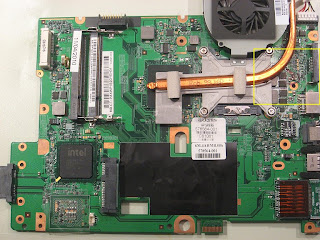End of 2012
Have a Happy New Year, Joyeaux Noel, Feliz Navidad, Froehlich Neue Jahre. End of the year, and end of the video download. I am trying to close out 2012. So if you would like the Videos download please see the previous post. AS they may not be available at this price in 2013. Also expect additional videos to be coming soon. Well worth the price. Also if you have gotten a solution - consider a donation. That makes it inexpensive for all and worth posting the solutions.